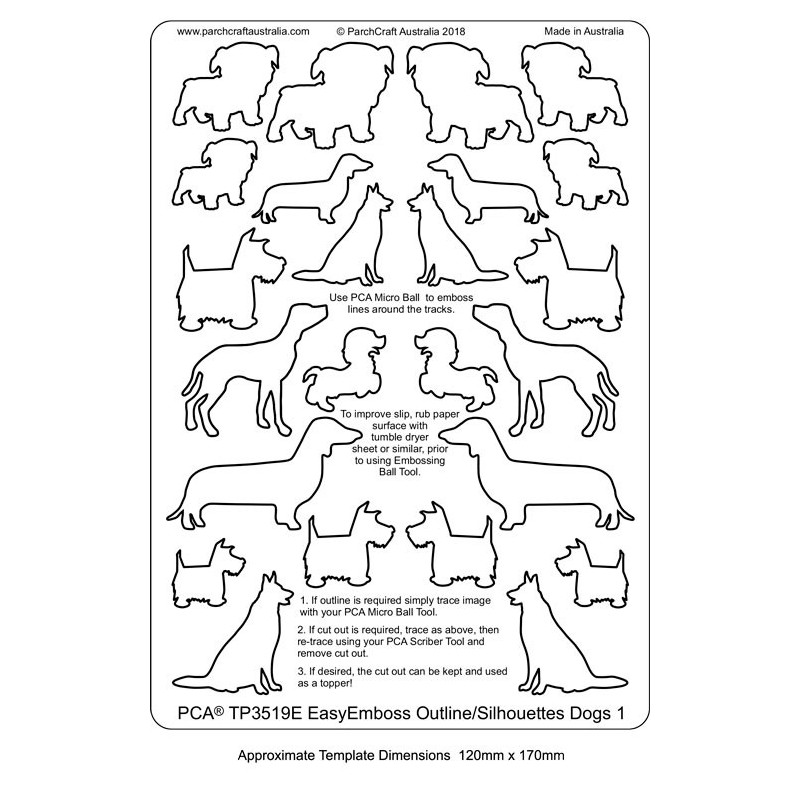
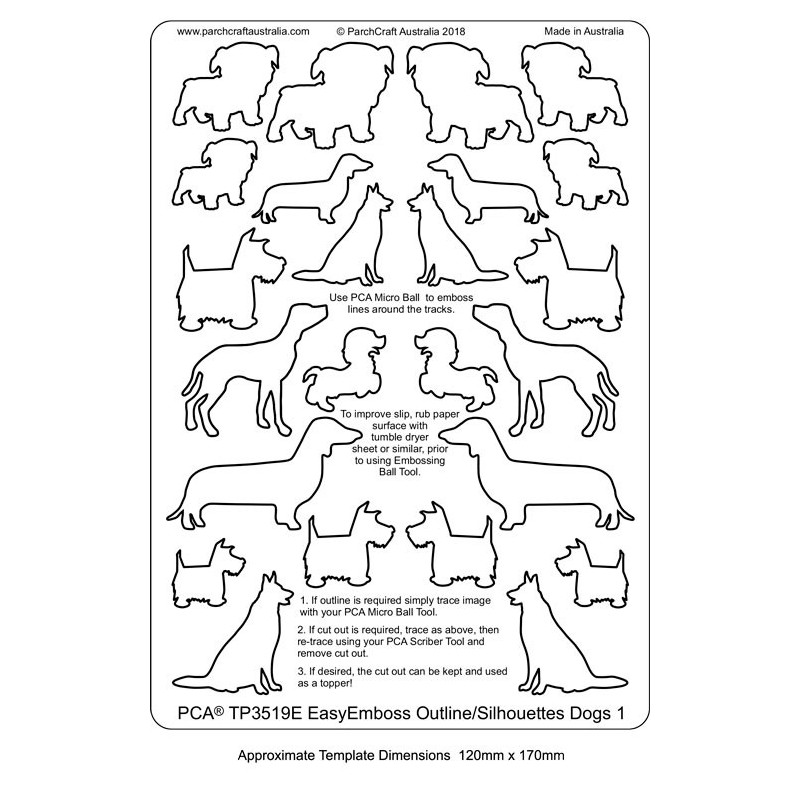
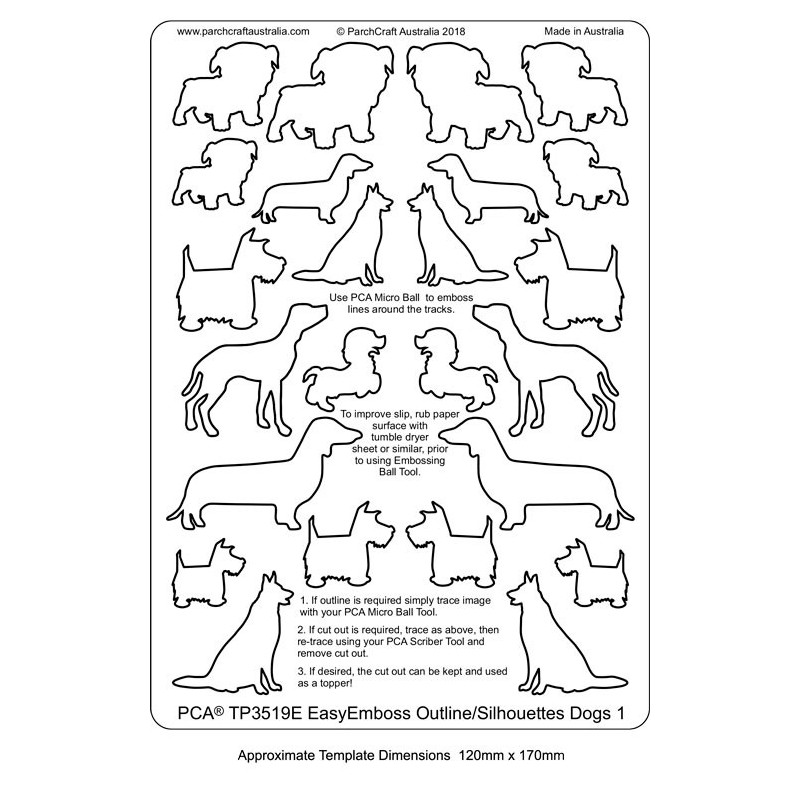






PCA® - TP3519E EasyEmboss Outlines or Silhouettes Dogs 1 Template. A selection of dog outlines which can be embossed as shown or if desired, may be cut out to show a silhouette. The small cutouts may also be used as small toppers on other cards. Emboss as normal using your PCA Micro Ball Tool. Once complete, re-trace the selected images using your PCA E3001 Scriber tool. (while paper is still on template). When using Scriber tool on intricate areas, it may be necessary to go over your work a couple of times until the paper has cut all the way through. If you have any rough edges, place vellum on perforating or embossing mat. Then using a Small Ball tool, re-trace the inside of the cutout, with the side of the tool shaft rubbing along the cut edge. This will easily smooth out any rough bits should they occur. Using these cut outs, you can add that extra effect to any card. Mix and match with other PCA templates / inserts. Very easy with excellent results. Add your own perforating, colouring and wording. As always we suggest that you rub the vellum with a piece of tumble dryer sheet or similar to improve slip when embossing. Place vellum on top of template. Hold vellum in position with small pieces of 'Blu-Tack' or similar.
Votre avis ne peut pas être envoyé
Signaler le commentaire
Signalement envoyé
Votre signalement ne peut pas être envoyé.
Donnez votre avis
Avis envoyé
Votre avis ne peut être envoyé
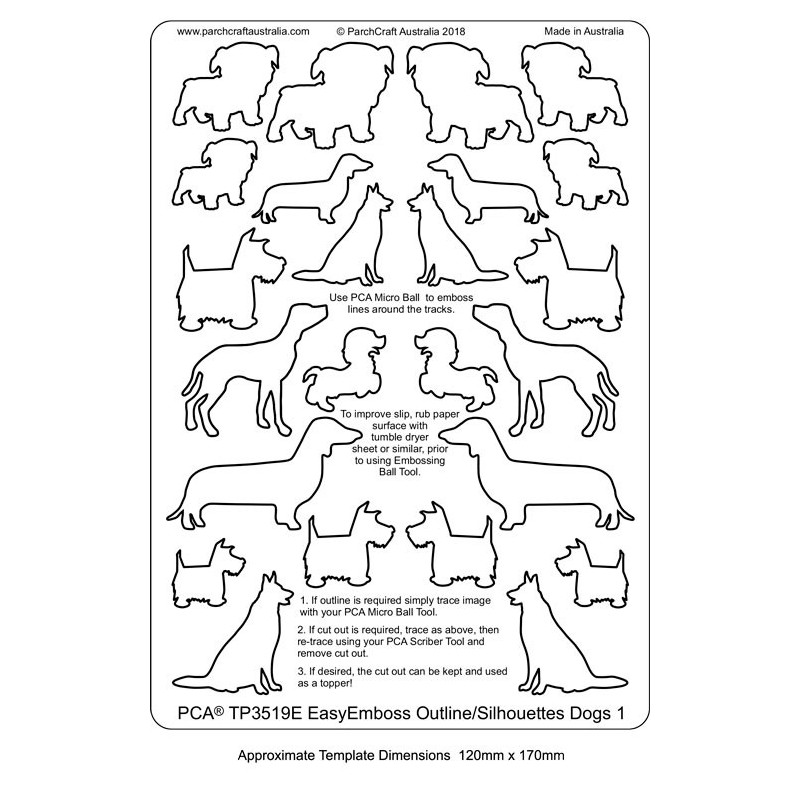
check_circle
check_circle

 Paiements 100% sécurisés
Paiements 100% sécurisés
